e-Passport Gate Guidance
Overview
Fully enrolled registered travellers can improve their journey through the UK border by using the self service e-Passport gates.
What are e-Passport gates?
The e-Passport gates provide a fast and effective way to clear the UK border.
When can a registered traveller use the e-Passport gates?
Once fully enrolled, members of the Registered Traveller Service (who hold a biometric passport) can use the e-Passport gates.
How do e-Passport gates work?
They use technology to authenticate biometric passports and facial biometric comparison techniques to confirm the identity of the holder.
Do all travellers need a biometric passport to use e-Passport gates?
Yes, the following symbol ![]() on your passport means you can use the e-Passport gates:
on your passport means you can use the e-Passport gates:
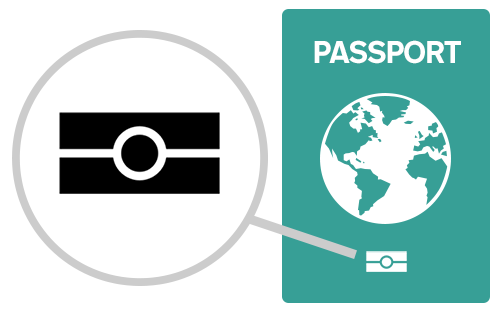
At what ports can registered travellers use the e-Passports gates?
To see the latest list of ports where registered travellers can use the e-Passport gates please visit the About Registered Traveller page
Will there be anyone to help me use the e-Passport gates?
Yes, as you approach the e-Passport gates a host will check your registered traveller documents and assist you if needed.
What do I need to do as I approach the e-Passport gate?
As you approach the e-Passport gate you should remove your passport from any cover and open it to the picture page, place it face down on the scanner so it can scan the picture and read the key information. This could take a few seconds.
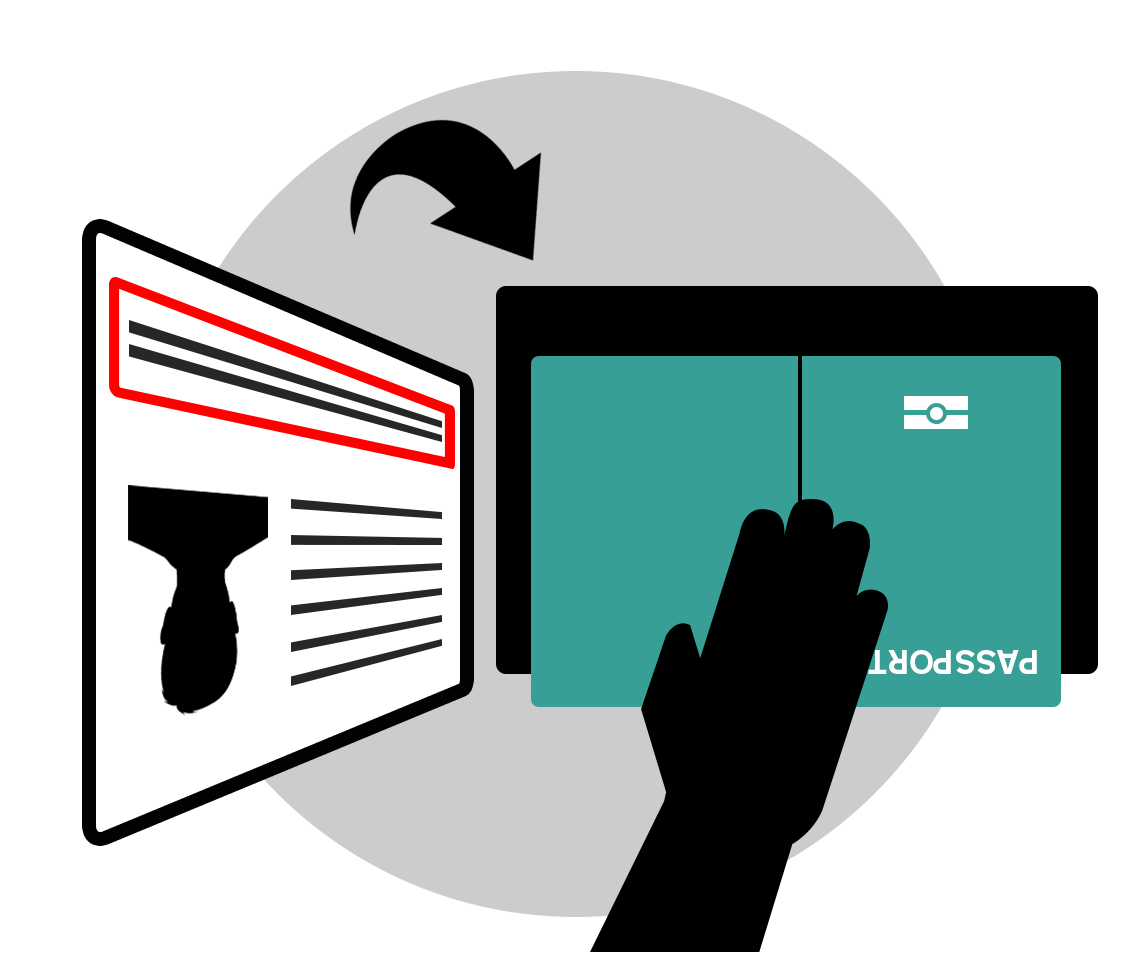
Do I need to do remove my glasses?
You should remove anything that could obscure your face and make it difficult to compare you with your passport photograph like some types of glasses, hats or scarves.
How do I know where the camera is?
You should stand on the footprints indicated on the floor and look up into the camera.
Please stand still until the green light indicates it has captured the image.
What happens once my passport and photo have been scanned?
The exit doors will automatically open and you have been successfully cleared.
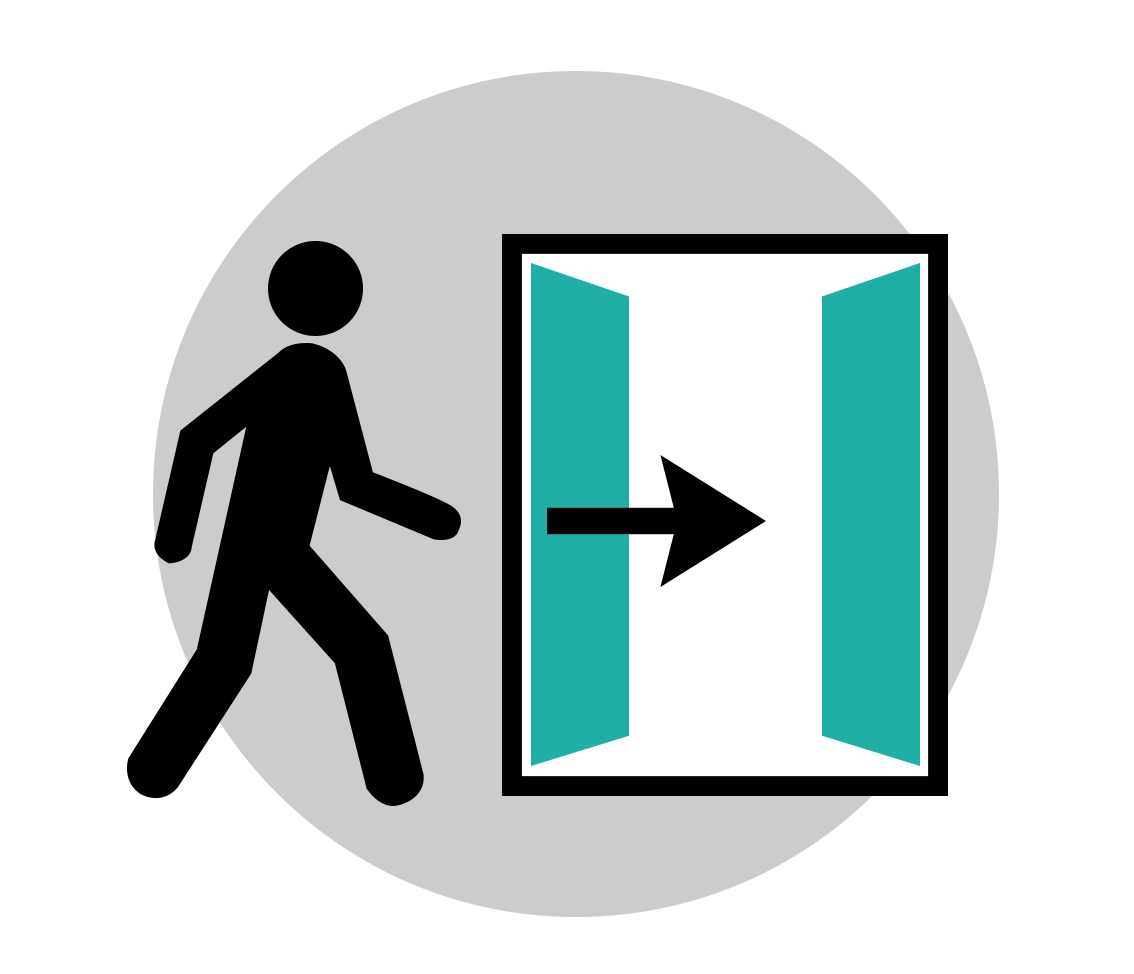
You may now proceed onwards with your journey.
What happens if the e-Passport gate doesn’t open?
If for any reason you are not allowed to proceed through the e-Passport gates a host member will direct you to a nearby Border Force officer who will be able to process your arrival.
How will I be granted Leave to Enter if I’m coming to the UK as a visitor?
You will automatically be granted Leave to Enter as you pass through the e-Passport gate, and will not receive a stamp in your passport or a written notice. Border Force will retain details of your entry on its system. All visitors will be admitted for a period of six months on condition that they do not enter employment “paid or unpaid” and have no recourse to public funds.
How will I be granted Leave to Enter if I’m coming to the UK with Indefinite Leave to Remain or a Tier 1 or Tier 2 visa?
You do not need to be granted Leave to Enter as your entry clearance or Biometric Residence Permit (BRP) already has the effect of granting you leave to enter the United Kingdom. You will not receive a stamp in your passport or a written notice following your use of the e-Passport gate.
Who can I contact if I need more information?
You can contact the Registered Traveller team at rtinbox@homeoffice.gov.uk (opens in a new tab)